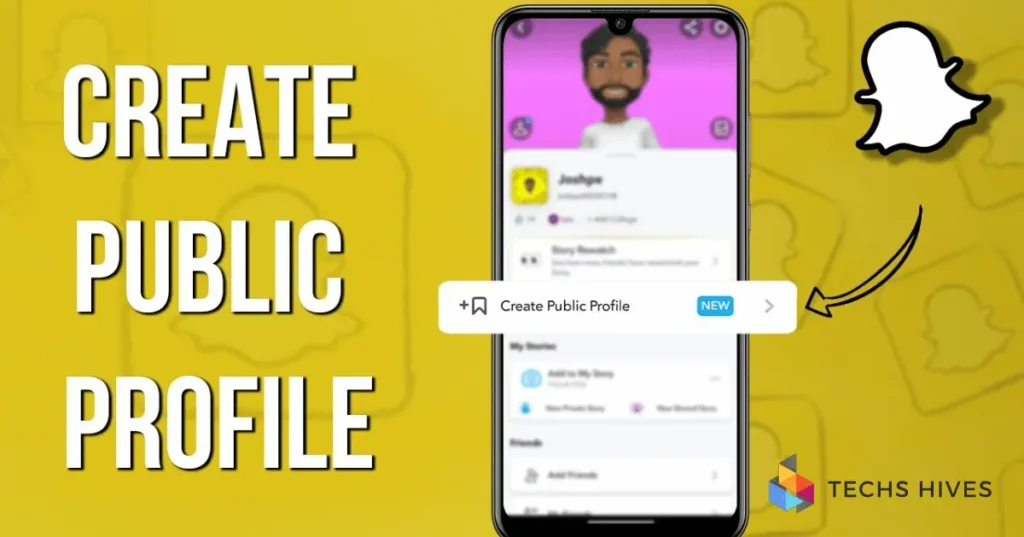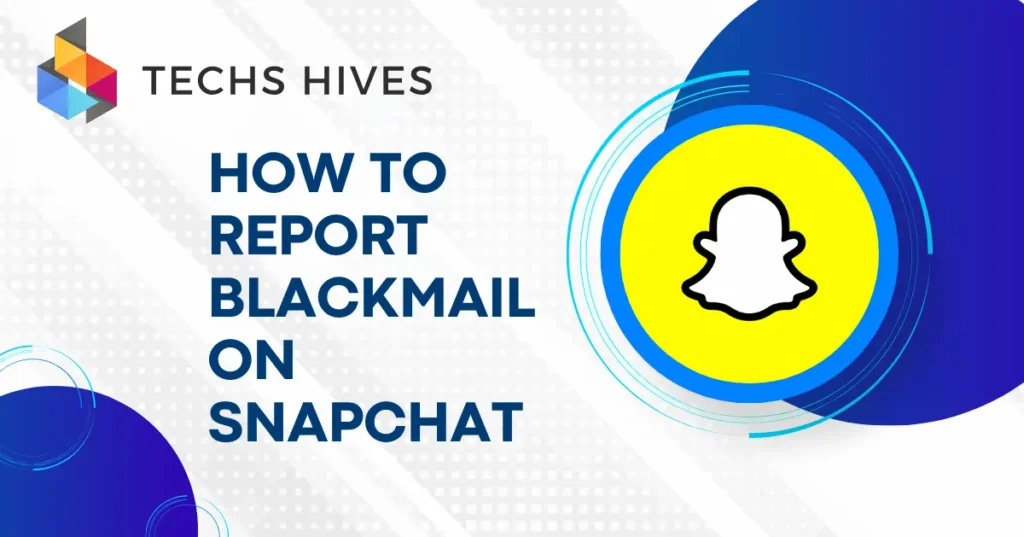A public profile on Snapchat is a special profile that lets others see your content, even if they are not your friends. It allows you to showcase your snaps, videos, and stories to a wider audience. You can also add details like your bio, location, and links to your other social media. Public profiles are great for people who want to grow their presence on Snapchat, share their creativity, or promote their brand.
Creating a public profile is important if you want to reach more people and connect with a broader audience. It helps you gain visibility and attract followers who enjoy your content. If you’re a creator, business, or influencer, it’s a great way to engage with your fans. A public profile also offers tools like insights to help you track your growth and improve your content strategy.
Table of Contents
Requirements for Creating a Public Profile
1. Age Requirement
You need to be at least 18 years old to create a public profile on Snapchat. This rule ensures that users meet legal age guidelines and can responsibly handle a public account. Younger users will not have access to this feature for safety reasons.
2. No Violations on Your Account
Your account should follow Snapchat’s community guidelines. If you’ve been flagged for inappropriate behavior, such as spamming or sharing harmful content, you won’t be able to make a public profile. Maintaining a clean record is essential for eligibility.
3. Active Snapchat Account
Your account must show regular activity, like sending snaps or updating stories. Inactive or brand-new accounts are often restricted from creating public profiles. Engaging with the platform helps prove your account is genuine.
4. Privacy Settings
You must change your privacy settings to allow others to contact you. Go to “Who Can Contact Me” and select “Everyone.” This lets viewers see your public profile and engage with your content.
5. Profile and Content Details
Your account should have a proper display name and some content, like snaps or stories. These make your profile appear complete and credible. Profiles with no content may not attract viewers or meet Snapchat’s standards.
Steps to Create a Public Profile
1. Open Snapchat and Go to Your Profile
Launch the Snapchat app on your device. Tap your profile icon in the top-left corner of the screen to navigate to your profile. This is where you’ll manage your account settings and create your public profile.
2. Access Settings
On your profile page, tap the gear icon located in the top-right corner. This will open the settings menu where you can adjust various privacy and account options.
3. Scroll to ‘Who Can’ Section
In the settings menu, scroll down to the “Who Can” section. This is where Snapchat allows you to manage who can contact you, view your stories, and see your public content.
4. Switch to a Public Profile
Under the “Who Can” section, you will find an option to create a public profile. Tap on “Create Public Profile,” and follow the on-screen instructions to confirm your decision. Snapchat may ask you to agree to specific terms related to public content.
5. Customize Your Public Profile
After creating your profile, you’ll have the chance to personalize it. You can add a display name, write a bio, include links to your other social media profiles, and upload a profile photo. You can also choose which content to feature on your public profile, like your stories or highlights.
6. Publish Your Profile
Once you’re happy with your public profile’s look, review it for any changes. When everything is set, hit “Publish” to make your public profile live. Now, your profile will be visible to anyone on Snapchat, and you can start sharing content with a larger audience.
Benefits of Having a Public Profile
1. Increased Visibility
A public profile allows you to reach a wider audience. Unlike private accounts, anyone can view your content, which helps you attract more followers and gain exposure. This is especially useful for creators, influencers, or businesses wanting to grow their presence.
2. Access to Advanced Features
With a public profile, you get access to special Snapchat features like the ability to share highlights, add links to your bio, and use Snapchat Insights. Insights help you track your audience growth, engagement, and the performance of your content.
3. Brand Promotion and Recognition
Having a public profile is an excellent way to promote your brand or personal content. You can share stories, posts, and videos that showcase your products, services, or skills, helping you establish recognition and credibility.
4. Direct Engagement with Followers
A public profile makes it easier for followers to interact with your content. They can send you messages, reply to your stories, and engage with your posts. This helps build a community and connect with your audience directly.
5. Showcasing Creativity
A public profile provides a platform to display your creativity. Whether you’re sharing fun snaps, tutorials, or unique content, a public profile gives you the freedom to express yourself and attract a dedicated audience.
Common Issues and Solutions
Unable to Create a Public Profile
Ensure your account is active and meets Snapchat’s eligibility requirements, such as being 18 or older and having a clean record. If your account is new or inactive, try engaging more on the platform before attempting to create a public profile.
Profile Not Appearing After Creation
If your public profile isn’t visible, double-check your privacy settings. Ensure that your account is set to “Everyone” under “Who Can Contact Me.” If the issue persists, try restarting the app or updating it to the latest version.
Privacy Settings Not Working Correctly
Sometimes, privacy settings may reset or not apply properly. Go to your settings, review the “Who Can” section, and adjust your settings accordingly. Ensure your location and other personal details are set correctly.
Low Engagement or Followers
Building engagement takes time. Post regular content, interact with followers, and use Snapchat features like Stories or Highlights to increase visibility. Promoting your public profile on other social media platforms can also help grow your audience.
Content Not Appearing on Profile
If your snaps or stories are not showing up on your public profile, make sure you’ve selected the right content to feature. Review your content settings and ensure you follow Snapchat’s public post guidelines.
Conclusion
Creating a public profile on Snapchat can help you reach a wider audience and boost your online presence. By following the simple steps to set up your profile, you can start sharing content with more people and grow your followers. It’s a great tool for creators, businesses, or anyone looking to connect with others.
Once your public profile is live, you can enjoy features like Snapchat Insights and increased visibility. Consistent engagement and sharing creative content will help you build a stronger community and attract more followers. Start today to unlock Snapchat’s full potential!