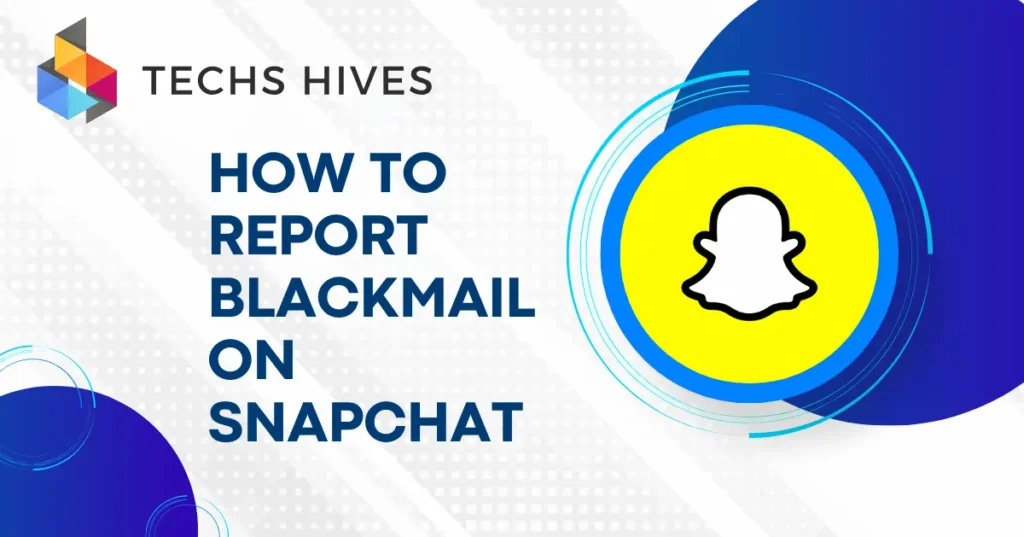Snapchat Plus is a paid subscription offered by Snapchat. Snapchat Plus provides extra features for users to enhance their app experience. These features include exclusive icons, priority story replies, and a unique badge to show off your subscription. It’s aimed at users who want more personalization and advanced options.
Some users cancel Snapchat Plus because they no longer find it useful. Others feel the subscription isn’t worth the cost. Sometimes, financial reasons or better alternatives can lead to cancellation. Additionally, some users may not need the extra features regularly.
Table of Contents
4 Methods to Cancel Snapchat Plus
1. Cancel via Snapchat App
Open the Snapchat app and navigate to your profile. Tap on the settings icon, then scroll down to “Snapchat+ Membership.” Select “Manage Subscription” to view your options. Follow the prompts to cancel. This method works for both iOS and Android devices.
2. Cancel via App Store (iOS)
If you subscribed through the App Store, open it and tap your profile icon in the top-right corner. Select “Subscriptions” to view your active subscriptions. Locate Snapchat Plus and tap “Cancel Subscription.” Confirm your choice to stop the subscription.
3. Cancel via Google Play Store (Android)
For Android users, open the Google Play Store and tap on your profile icon. Navigate to “Payments & Subscriptions” and select “Subscriptions.” Find Snapchat Plus in the list, tap on it, and choose “Cancel Subscription.” Confirm to complete the process.
4. Cancel via Web Browser
If you subscribed via a web browser, log in to your Snapchat account on the official website. Go to the subscription management section under settings. Click on Snapchat Plus, and follow the steps to cancel. This method is useful if you don’t use the app.
What Happens After Cancellation
When you cancel Snapchat Plus, your subscription stops renewing at the end of your billing period. You’ll still have access to all premium features until the current subscription period ends. After that, your account returns to the free version of Snapchat, and the extra features will no longer be available.
You won’t lose your regular Snapchat features. All your chats, snaps, and memories will remain untouched. However, features like priority story replies, exclusive icons, and advanced profile options will be removed. If you change your mind, you can resubscribe anytime to regain these perks.
Refunds aren’t typically issued for mid-cycle cancellations unless local policies apply. It’s a good idea to review your subscription settings to avoid unexpected charges. Canceling Snapchat Plus is straightforward, and your account will continue functioning normally without the premium features.
Troubleshooting Common Issues
Not Seeing the Cancel Option
If you can’t find the cancel option, you may be navigating the wrong menu or using an outdated app version. Check if your Snapchat app is up to date by visiting the App Store or Google Play Store. Additionally, ensure you’re accessing the platform where you initially subscribed, such as the Snapchat app, App Store, Google Play, or a web browser. Each platform has specific steps for managing subscriptions.
Subscription Renewed After Cancellation
A subscription renewal after cancellation often means the process wasn’t finalized. Always check for a confirmation email after canceling. If you don’t receive one, your subscription may still be active. Retry the cancellation process carefully, following the exact steps for your platform. If it still renews, check your billing details for clarity and contact support to resolve the issue.
Technical Errors During Cancellation
Errors like app crashes or freezing can interrupt the cancellation process. Start by restarting your device and reopening the app. If the issue continues, try clearing the app cache in your device settings or reinstalling Snapchat. These steps can resolve technical glitches that block the cancellation process.
Contacting Support for Help
When all else fails, reaching out to support is the best option. Snapchat’s customer support team can assist with cancellation problems specific to their app. Alternatively, contact the App Store or Google Play Store support for platform-related issues. Provide details about the problem for quicker assistance.
Alternatives to Snapchat Plus
Using Free Snapchat Features
Snapchat offers a variety of free features that many users find sufficient. You can enjoy chatting, snapping, using filters, and sharing stories without paying for Snapchat Plus. These options allow you to stay connected and express yourself without the need for extra perks.
Exploring Other Social Media Apps
If Snapchat Plus no longer fits your needs, consider exploring other social media platforms. Apps like Instagram, TikTok, or Facebook offer similar features like stories, filters, and messaging. Some of these apps also have their own premium versions for those seeking advanced options.
Third-Party Apps for Personalization
For added customization, third-party apps can enhance your Snapchat experience. These tools may offer unique stickers, filters, or editing options that aren’t available directly through Snapchat. Just ensure they are safe and compatible.
Waiting for Snapchat Updates
Snapchat frequently updates its app to include new features. By sticking with the free version, you might eventually access some features currently exclusive to Snapchat Plus. Patience can save you money while still letting you enjoy the app.
FAQs
Q. Can I pause my Snapchat Plus subscription instead of canceling it?
No, Snapchat Plus doesn’t offer a pause option. You can only cancel the subscription and resubscribe later if needed.
Q. Will my data or memories be deleted after canceling Snapchat Plus?
No, canceling Snapchat Plus doesn’t affect your data. Your snaps, chats, and memories will remain safe and accessible.
Q. Can I cancel Snapchat Plus immediately after subscribing?
Yes, you can cancel anytime. However, you’ll still have access to the premium features until the end of the billing cycle.
Q. Does Snapchat notify my friends if I cancel Snapchat Plus?
No, Snapchat doesn’t notify anyone about your subscription status or cancellation. It remains private.
Q. Can I get a refund after canceling Snapchat Plus?
Refunds depend on the policies of the platform you subscribed through. Contact the App Store or Google Play for refund-related questions.
Conclusion
Canceling Snapchat Plus is a simple process, but it depends on how you subscribed. Whether you use the app, the App Store, Google Play, or a web browser, you can easily cancel your subscription by following the correct steps. After canceling, you’ll still enjoy the premium features until the current billing cycle ends.
Remember, canceling Snapchat Plus does not affect your regular Snapchat experience. You’ll still have access to all the basic features. If you ever change your mind, you can always resubscribe and enjoy the extra perks again.