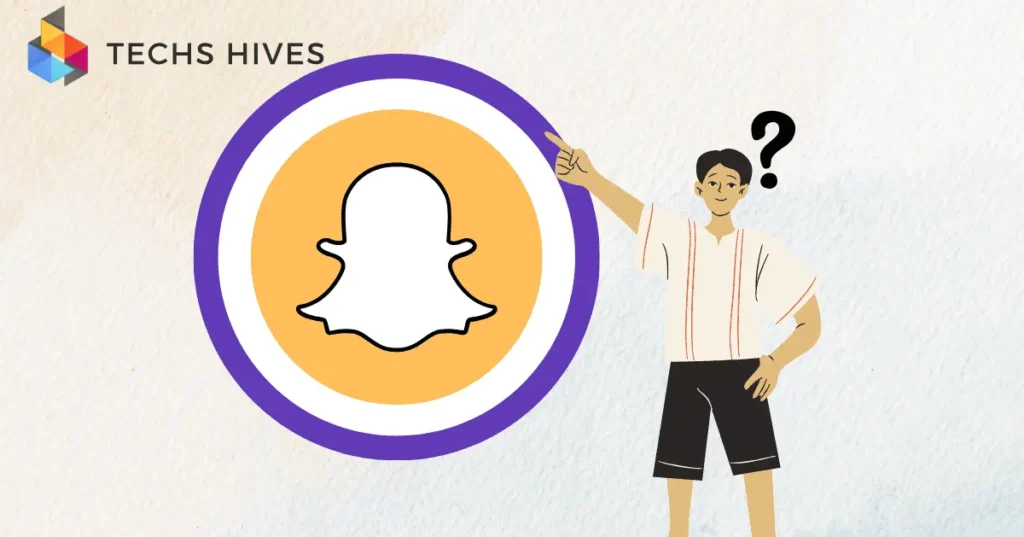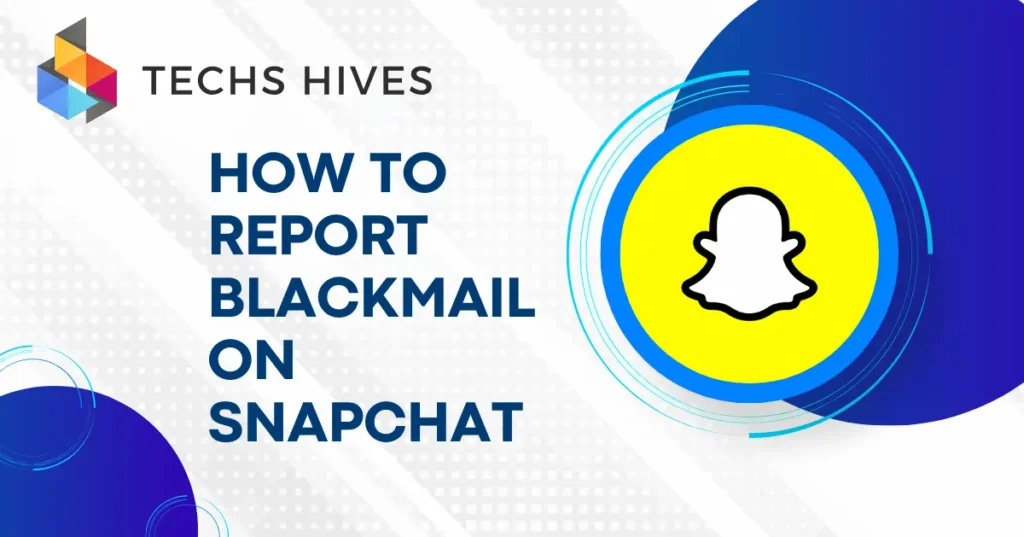Snapchat uses many icons and features to make communication fun. These include colored circles, emojis, and streak indicators. Each symbol has a specific purpose, helping users understand what’s happening on the app. For example, some icons show new messages or updates from friends. These tools make Snapchat unique and easy to use.
The purple circle is one of these important icons. It appears around a friend’s profile picture and signals something new in their Story. Understanding this circle helps you stay updated with your friends’ posts. It also ensures you don’t miss any new content.
Table of Contents
What Is the Purple Circle on Snapchat
The purple circle on Snapchat is a visual feature that shows up around a friend’s profile picture in the Stories section. It signals that your friend has uploaded a new Story. This specific color is used to indicate video content in their Story, making it easy to differentiate from other types of posts.
When you see the purple circle, it means there’s something new to watch. Tapping on the circle will open the Story, allowing you to view the latest updates your friend has shared. This could include short video clips of events, moments, or highlights they’ve captured. It’s Snapchat’s way of drawing attention to fresh and engaging content.
The purple circle also helps organize the Stories section by grouping similar types of content. It ensures you can identify new video Stories without scrolling aimlessly. It’s a small feature but plays a big role in enhancing user experience.
Meaning Behind the Purple Circle
The purple circle on Snapchat is a way to highlight new video Stories shared by your friends. When you see this circle around a profile picture in the Stories section, it means the user has uploaded a video-based Story you haven’t viewed yet. It’s Snapchat’s method of letting you know there’s fresh content to explore.
This purple indicator is part of Snapchat’s color-coding system. Different colors represent various types of content, and the purple circle is specifically tied to videos. It helps users quickly identify the type of Story without opening it, saving time and making navigation easier.
The purple circle disappears once you view the Story. This signals that you’ve seen the content, keeping your Stories feed organized. It’s a simple yet effective way to enhance the user experience. By understanding this feature, you can use Snapchat more efficiently and stay updated with your friends’ activities.
Differences Between Purple and Other Colored Circles
Snapchat’s colored circles are designed to make navigating the app easier and more intuitive.
Purple Circle: For Video Stories
The purple circle highlights Stories that contain video content. It appears around a friend’s profile picture in the Stories section when they upload a new video. Tapping the circle allows you to watch the latest updates they’ve shared. Once the video is viewed, the circle disappears, signaling you’ve caught up.
Blue Circle: For Chat Updates
The blue circle is associated with Chat and private Stories. It shows up when a friend has sent a new message or added to their private Story. Unlike the purple circle, it’s more focused on personal communication rather than video content.
Yellow Circle: For Pending Snaps or Stories
The yellow circle appears when a Snap or Story hasn’t been opened yet. It’s often seen in cases where a Snap was sent but not viewed, indicating pending activity. This circle differs from the purple and blue circles by focusing on unopened Snaps rather than Stories or Chat.
Gray Circle: For Expired Stories
The gray circle is used to indicate Stories that have expired or are no longer available to view. It serves as a reminder of missed content but doesn’t require any interaction.
How to Interact With the Purple Circle
Spotting the Purple Circle
The purple circle is easy to find in the Stories section of Snapchat. It appears as a glowing purple border around a friend’s profile picture when they upload a new video-based Story. This distinct color helps differentiate video content from other updates, ensuring you don’t miss new uploads. Keep an eye out for it when you want to check for fresh video Stories from your friends.
Tapping to View the Story
Interacting with the purple circle is straightforward. Simply tap on the friend’s profile picture encircled by the purple glow, and their Story will open. The video will play automatically, letting you watch what they’ve shared without any extra steps. You can swipe forward to skip sections or swipe backward to rewatch parts of the Story. This feature makes it easy to enjoy content at your own pace.
What Happens After Viewing
Once you’ve finished watching a Story, the purple circle disappears. This feature helps you track which Stories you’ve already seen and ensures your feed remains organized. If the circle is gone, it means you’re all caught up with that friend’s video updates. This functionality simplifies managing your Stories feed while keeping your Snapchat experience seamless.
Navigating Through Multiple Stories
When a friend uploads several video Stories, the purple circle gives access to all of them. Tapping it will start the videos, playing them in the order they were uploaded. You can swipe left to exit or keep watching other Stories from your feed. This feature ensures you never miss anything while allowing you to navigate efficiently through all new video content.
Why the Purple Circle Might Disappear
The purple circle on Snapchat will disappear once you’ve viewed the Story it represents. When you watch a video-based Story, the purple border around the profile picture vanishes to indicate that you’ve seen the content. This helps you keep track of what you’ve already viewed, so you don’t miss anything.
Another reason the purple circle might disappear is if the content expires. Snapchat Stories are only available for 24 hours, and after that, the circle will no longer be visible. This is a reminder that the content has gone beyond its time limit and is no longer accessible.
Occasionally, app glitches or updates might cause the purple circle to disappear unexpectedly. Snapchat may experience temporary issues that affect how the Story indicators appear. In these cases, restarting the app or ensuring it’s up to date could resolve the issue.
Conclusion
The purple circle on Snapchat is a helpful feature that highlights video-based Stories from your friends. It lets you know when there’s new content to watch. Once you view the Story, the circle disappears, keeping track of what you’ve seen.
Understanding this feature makes using Snapchat easier. It helps you quickly spot new video Stories and stay updated with your friends’ latest posts. Whether it’s a new video or an expired Story, the purple circle keeps everything organized for a smooth Snapchat experience.