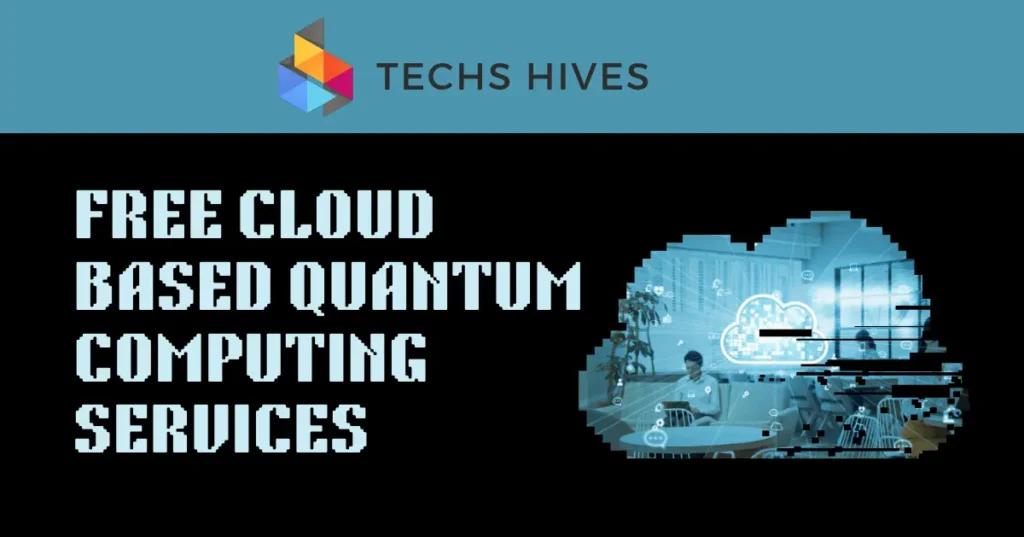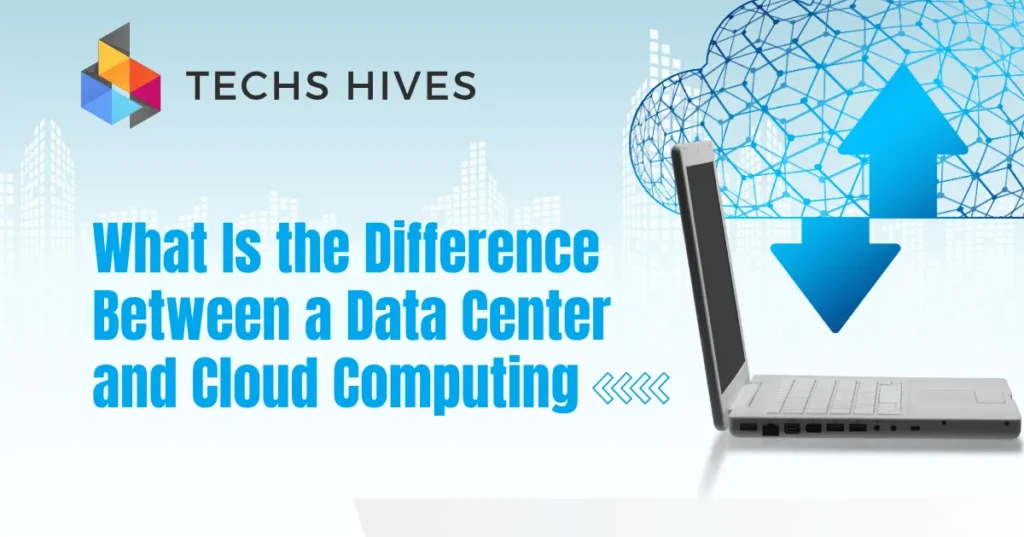Cloud computing allows users to access and store data over the internet instead of on local computers. It offers services like storage, software, and processing power. Businesses can scale their operations easily using cloud services. This flexibility helps companies save money and improve efficiency.
Understanding costs is essential for making smart decisions. Cloud computing can have variable pricing, so analyzing costs helps businesses budget effectively. Companies should evaluate their usage to avoid unexpected charges. By examining these costs, businesses can choose the best services that fit their needs. This ensures they get value for their investment while optimizing their resources.
Table of Contents
Cloud Computing Pricing Models
Cloud computing pricing models are essential for understanding how costs are structured and charged.
Pay-As-You-Go Pricing
This model allows users to pay only for the resources they consume, such as storage and compute power. It is flexible and ideal for businesses with variable workloads that may fluctuate daily or seasonally. Users can scale up or down based on demand, making it cost-effective for startups and companies testing new applications.
Subscription-Based Pricing
In this model, users pay a fixed monthly or yearly fee for a predetermined amount of resources, such as a certain level of storage or computing power. This approach provides predictability in costs and helps businesses manage budgets effectively. It’s suitable for organizations that require consistent access to cloud services without worrying about unexpected charges due to spikes in usage.
Reserved Instances
This option allows businesses to reserve cloud resources for a specific period, usually one to three years, by committing to a long-term contract. In exchange for this commitment, users often receive significant discounts compared to pay-as-you-go rates. This model benefits organizations with stable workloads that can accurately predict their resource needs, making it a cost-effective choice for larger enterprises or projects with consistent demands.
Factors Affecting Cloud Computing Costs
1. Type of Cloud Service (IaaS, PaaS, SaaS)
The type of cloud service chosen affects pricing. Infrastructure as a Service (IaaS) typically offers the most flexibility but may come with higher costs due to the resources consumed. Platform as a Service (PaaS) and Software as a Service (SaaS) provide more managed solutions, which may include bundled costs for software and maintenance.
2. Data Storage Requirements
The amount of data a business needs to store directly impacts costs. Providers often charge based on the volume of data stored and the retrieval frequency. Higher storage demands can lead to increased expenses, especially if data is frequently accessed or backed up.
3. Network Bandwidth Usage
Bandwidth refers to the amount of data transferred to and from the cloud. Increased bandwidth usage, such as frequent data uploads or downloads, can lead to higher costs. Businesses need to monitor their bandwidth consumption to avoid unexpected charges.
4. Support and Maintenance Costs
Many cloud providers offer different levels of support and maintenance, which can add to the overall cost. Premium support options may provide faster response times and more comprehensive assistance, but they also come with higher fees. Evaluating the necessary level of support is crucial for managing costs effectively.
Estimated Monthly Costs by Service Provider
Amazon Web Services (AWS)
AWS offers a wide range of services with varying pricing structures. On average, small to medium-sized businesses can expect to spend between $100 and $1,000 per month, depending on their usage of computing power, storage, and additional services like databases and content delivery. More extensive deployments or enterprise-level services can lead to significantly higher costs.
Microsoft Azure
Azure pricing is similar to AWS, offering various services and pricing tiers. Monthly costs can range from $100 to over $2,000, based on resource usage. For instance, running virtual machines, using databases, and data storage can all contribute to the overall monthly bill. Azure also provides cost management tools to help businesses estimate and monitor their expenses.
Google Cloud Platform (GCP)
GCP generally has competitive pricing, especially for data analytics and machine learning services. Monthly costs can vary widely, often ranging from $50 for basic services to several thousand dollars for extensive usage. Google offers a pricing calculator to help users estimate their monthly costs based on anticipated usage.
Other Notable Providers
Other cloud service providers, such as IBM Cloud, Oracle Cloud, and DigitalOcean, have their own pricing models. Monthly costs for these services can range significantly, often between $50 and $1,500, depending on the specific services and resources utilized.
Cost Optimization Strategies
Cost optimization is crucial for maximizing the value of cloud computing services.
Resource Management
Regularly monitor and manage cloud resources to ensure they align with actual usage. Identify underutilized or idle resources, such as virtual machines or storage, and consider downsizing or shutting them down. Implementing automated scaling can help allocate resources dynamically based on demand, reducing unnecessary costs.
Choosing the Right Pricing Model
Evaluate different pricing models to find the one that best fits your business needs. For example, if your workloads are stable, consider reserved instances for cost savings. For fluctuating workloads, pay-as-you-go may be more economical. Analyze historical usage data to make informed decisions on the most suitable pricing structure.
Utilizing Cost Management Tools
Take advantage of built-in cost management and monitoring tools provided by cloud platforms. These tools can help track spending, set budgets, and identify cost trends. Additionally, implementing alerts for spending thresholds can prevent unexpected charges and keep budgets on track.
Implementing Automation
Use automation to manage cloud resources efficiently. Automating tasks like resource provisioning, scaling, and scheduling can help optimize resource usage. This not only saves costs but also reduces the manual effort involved in managing cloud environments.
Negotiating Contracts and Discounts
For larger cloud deployments, negotiate contracts with service providers to secure better rates or discounts. Many providers offer pricing incentives for long-term commitments or bulk usage. Exploring these options can lead to significant savings over time.
Conclusion
The costs of cloud computing are vital for businesses. Various factors influence these expenses, such as the type of service, data storage needs, and network usage. By knowing these details, companies can make informed decisions about their cloud services.
To manage costs effectively, businesses should consider different pricing models and regularly monitor their resource usage. Implementing cost optimization strategies, such as resource management and using cost management tools, can lead to significant savings.