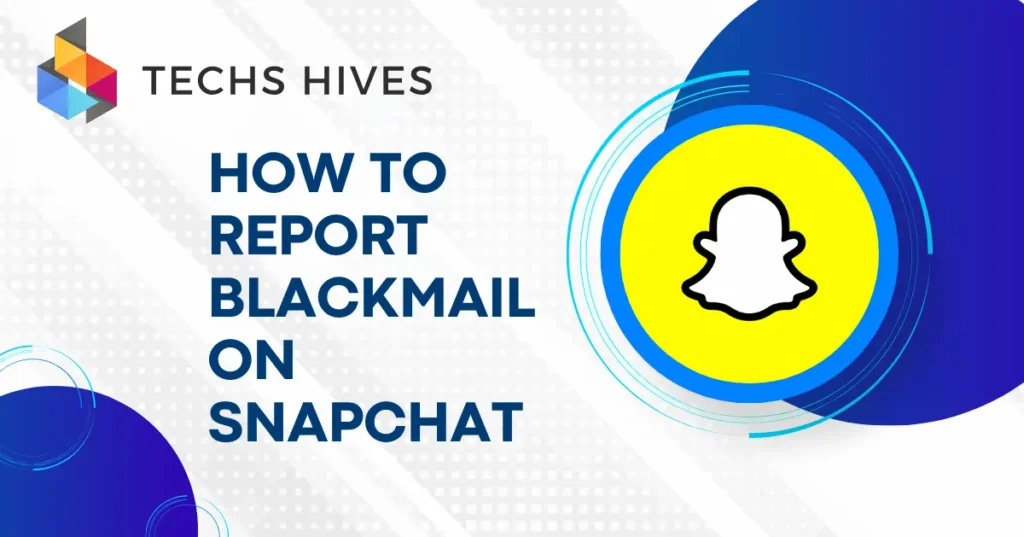Unfollowing on Instagram happens when someone removes you from their follower list. It means they won’t see your posts or updates on their feed anymore. People may unfollow for various reasons, like losing interest in your content or clearing their list for a smaller circle.
It can feel disappointing, especially if you care about maintaining connections or building your audience. However, unfollowing is a common activity on Instagram. People’s preferences and interests change over time. Understanding this helps you focus on creating engaging content for those who stay.
Table of Contents
Why Knowing Who Unfollowed You Matters
Knowing who unfollowed you on Instagram can help you better understand your audience. It shows how people respond to your content and gives clues about what works and what doesn’t. For instance, if many unfollows happen after specific posts, it might indicate the need to rethink your strategy or posting style. This is especially important for creators or businesses trying to grow their audience and engagement.
For brands, losing followers might point to a disconnect between your content and your audience’s expectations. It’s a chance to adjust your messaging, focus on more relevant topics, or explore new formats. Understanding why people unfollow can help refine your approach, making your content more appealing to those who stay.
On a personal level, knowing who unfollows you can provide insight into relationships. If a close friend or someone significant unfollows, it might highlight a misunderstanding or issue worth addressing. This awareness can help maintain important connections and open a path for communication.
Manual Methods to Check Unfollowers
Reviewing Your Followers List
You can manually check unfollowers by going through your followers list. Open your profile, tap on “Followers,” and look for specific names you suspect may have unfollowed you. If their name isn’t visible, they are no longer following you. While this method is straightforward, it can become time-consuming, especially for users with a large number of followers. It works best when tracking only a few accounts.
Tracking Changes in Follower Count
Monitoring changes in your follower count is another effective way. Regularly note the number of followers you have, then compare it over time. If there’s a decrease, you can cross-check your current follower list with a previous one to identify who unfollowed. This approach requires effort but keeps your data safe, as you don’t need to share your login details with any third-party services.
Benefits of Manual Methods
Manual methods are ideal for small accounts or occasional checks. They allow you to monitor unfollowers without risking your account security. Unlike apps, they don’t compromise your privacy or require sharing sensitive information. However, these methods may feel tedious and are not practical for large accounts or frequent tracking. For small-scale needs, they are reliable and safe.
Using Third-Party Apps to Track Unfollowers
There are several third-party apps available to help track who unfollows you on Instagram, each offering unique features for managing your account.
- Followers Insight: This app offers a comprehensive view of your Instagram account. It tracks who unfollowed you, shows who follows you back, and highlights users who have stopped interacting with your content. Additionally, it provides detailed insights into your follower growth and activity trends, helping you improve engagement strategies.
- Unfollowers for Instagram: A user-friendly app designed to specifically track unfollowers. It not only shows who unfollowed you but also identifies accounts you follow that don’t follow you back. This app is useful for keeping track of your following and unfollowing patterns, especially if you want to maintain a balanced account.
- FollowMeter: A feature-rich app that provides more than just unfollower tracking. It analyzes your followers’ engagement levels, helping you identify both loyal and inactive followers. The app also helps you find users who are not following you back and offers insights into your account’s overall performance.
Instagram Insights for Business Accounts
To use Instagram Insights, you must have a business or creator account. If you haven’t upgraded yet, go to your settings and switch your profile to a business or creator account. Once your account is set, you can access Insights directly from your profile by tapping the “Insights” button. This section will display analytics on your content, stories, and account performance.
Audience Demographics and Activity
Instagram Insights offers detailed information about your followers, such as their age, gender, location, and when they are most active. This data helps you better understand who your audience is and how to tailor your content to their preferences. You can use this information to post when your followers are online, improving engagement and visibility.
Analyzing Content Performance and Engagement
Instagram Insights provides a breakdown of how each post, story, and video performs in terms of reach, likes, comments, shares, and saves. This allows you to track which content is most engaging and what resonates with your audience. By analyzing this data, you can adjust your strategy to create more of the content your followers interact with.
Benefits of Instagram Insights for Businesses and Creators
For businesses and content creators, Instagram Insights is an essential tool for refining content strategies. The ability to track audience growth, engagement rates, and content performance enables you to optimize posts, increase visibility, and engage more effectively with your followers. By continuously monitoring these metrics, you can adjust your approach and ensure your content remains relevant to your audience.
What to Do After Finding Unfollowers
After finding who unfollowed you, take a moment to reflect on your content strategy. Consider whether your posts might not align with your audience’s interests or expectations. Review the types of posts that received the most engagement and focus on creating similar content. If you notice specific posts leading to unfollows, it could be a sign to adjust your approach or avoid certain topics that don’t resonate.
Instead of worrying about unfollowers, shift your focus to the followers who remain. Strengthening your connection with them is key. Engage by responding to comments, liking their posts, or creating interactive content such as polls or Q&A sessions. Building a loyal, engaged audience is more valuable than worrying about the ones who leave.
Also, examine your posting schedule. Sometimes, unfollows happen due to posting too often or at the wrong times. Use Instagram Insights to identify when your followers are most active, and adjust your timing accordingly. This can improve engagement and reduce the chance of losing followers.
Conclusion
Knowing who unfollowed you on Instagram can be useful for understanding your audience and improving your content. By using manual methods or third-party apps, you can track changes in your followers and adjust your strategy accordingly. Instagram Insights also provides valuable data for analyzing your audience’s behavior and engagement.
Remember, unfollows are normal, and it’s important not to focus too much on them. Instead, use the information to enhance your content and engage more effectively with your remaining followers. Keep creating content that resonates and helps grow your loyal audience over time.