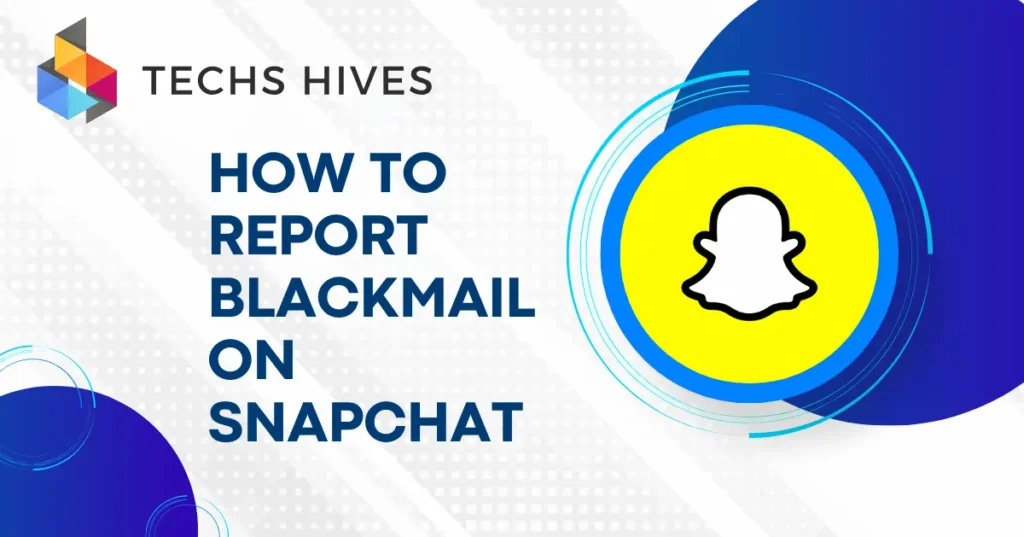Snapchat filters are fun tools that enhance photos and videos. They can add effects, change your appearance, or make your images more creative. Many users want to find a specific filter they’ve seen in pictures or videos. Knowing how to find these filters can help you enjoy the full Snapchat experience.
Finding the right Snapchat filter is important for content creators and regular users alike. Filters can make your posts stand out and keep them engaging. It’s also a great way to discover new filters that match your style or mood. Whether you want to try a popular filter or simply recreate a look you saw online.
Table of Contents
Why You Might Want to Find a Snapchat Filter
Finding a Snapchat filter can be useful for several reasons. Filters are a fun way to enhance your photos and videos, adding creativity and excitement. They can change your appearance, add special effects, or make your images look more artistic. Whether you’re sharing moments with friends or creating content for social media, filters help make your posts more engaging.
You might also want to find a specific filter you’ve seen before. Many Snapchat users come across cool or interesting filters in pictures or videos and want to use them themselves. Being able to find that filter helps you recreate a look or effect you enjoyed. This can make your posts feel more personal and fun.
Additionally, exploring different filters helps you discover new ones. Snapchat regularly updates its collection of filters, and learning how to find them lets you try out new styles. This can keep your posts fresh and in line with current trends. Filters can also match different moods or occasions, helping you express yourself more effectively.
Methods to Identify Snapchat Filters
1. Using Snapchat’s Built-In Tools
Snapchat offers an easy way to identify filters. If you have a photo or video with a filter applied, tap and hold on the screen. This action will often show you the name of the filter, and sometimes even the creator’s name. Once identified, you can search for it again in Snapchat’s filter library to apply it to your snaps.
2. Using Snapchat’s Filter Search Feature
Snapchat provides a built-in Filter Search feature that lets you find specific filters. Simply type in keywords related to the filter you’re searching for, like “dog” or “flower,” to narrow down the options. This tool helps you find a filter that matches the look or theme you saw in someone else’s post.
3. Using Online Databases and Third-Party Apps
There are various websites and apps that track and categorize Snapchat filters. These platforms allow users to share popular filters and their effects, making it easier for you to find trending filters. You can explore different databases based on categories like seasonal filters, popular effects, or themed filters, helping you discover new ones to try.
Using Third-Party Apps to Find Filters
Third-party apps can be a helpful tool when trying to find Snapchat filters. There are several apps designed specifically for identifying and discovering new filters. These apps often have a large collection of filters categorized by theme, popularity, or effect. You can search through these databases to find a filter that suits your needs.
Some apps allow users to upload and share their favorite Snapchat filters, creating a community-driven space for filter discovery. These platforms often include user ratings and reviews, helping you find the best filters. By using third-party apps, you can access filters that may not be easily found within Snapchat itself and stay updated on the latest trends.
Tips for Better Filter Discovery
1. Take Clear Screenshots
Start by taking high-quality, clear screenshots of filters you like. The better the image, the easier it will be to identify the filter later. These screenshots can be used for searching the filter in Snapchat or through other filter discovery apps.
2. Use Hashtags and Keywords
When searching for filters, use hashtags and keywords related to the filter. Many users tag their filter posts on social media with relevant hashtags, which helps you find similar filters. Searching these hashtags in Snapchat or on third-party filter websites can lead to more discovery.
3. Stay Updated with Trends
Filters change often, with new ones being added regularly. Keep an eye on popular trends and check for new filters frequently. This will help you stay current with the latest effects and styles available on Snapchat.
4. Join Filter Communities
There are online communities and forums where Snapchat users share their favorite filters. Joining these communities lets you get recommendations from others and learn about new filters. Many of these groups offer tips and tricks to find specific filters, too.
5. Experiment with Snapchat Lens Studio
Snapchat Lens Studio is a tool that lets you create and explore custom filters. By using this feature, you can experiment with creating your filters or find unique ones made by others. This opens up a wider range of creative possibilities for discovering filters.
FAQs
Q1. Can I find Snapchat filters from videos?
Yes, you can find filters from videos. If a filter is applied to a video, you can take a screenshot or use Snapchat’s tools to identify it.
Q2. Are there any apps that automatically identify Snapchat filters?
Yes, some apps can automatically identify Snapchat filters. These apps scan images and suggest possible filters used in them.
Q3. Can I use a filter on a picture if I don’t know its name?
Yes, you can still try searching for the filter by keywords or effects you see in the picture, even if you don’t know its exact name.
Q4. How do I know if a filter is custom-made?
Custom filters are usually created by Snapchat users or businesses. If a filter looks unique or is not available in the regular filter library, it may be a custom filter.
Q5. Can Snapchat tell me the name of a filter I didn’t use?
No, Snapchat can only show you the name of filters that are currently applied to your own snaps. It won’t identify filters from pictures you didn’t create.
Conclusion
Finding a Snapchat filter from a picture is simple with the right tools. You can use Snapchat’s built-in features like the “Filter Search” or tap-and-hold method to identify filters you see in pictures or videos. Third-party apps and online communities also make it easier to discover new filters.
Remember to take clear screenshots, use keywords, and keep up with trends to find the best filters. With these methods, you can easily recreate fun looks or explore fresh filters, enhancing your Snapchat experience and keeping your content exciting.