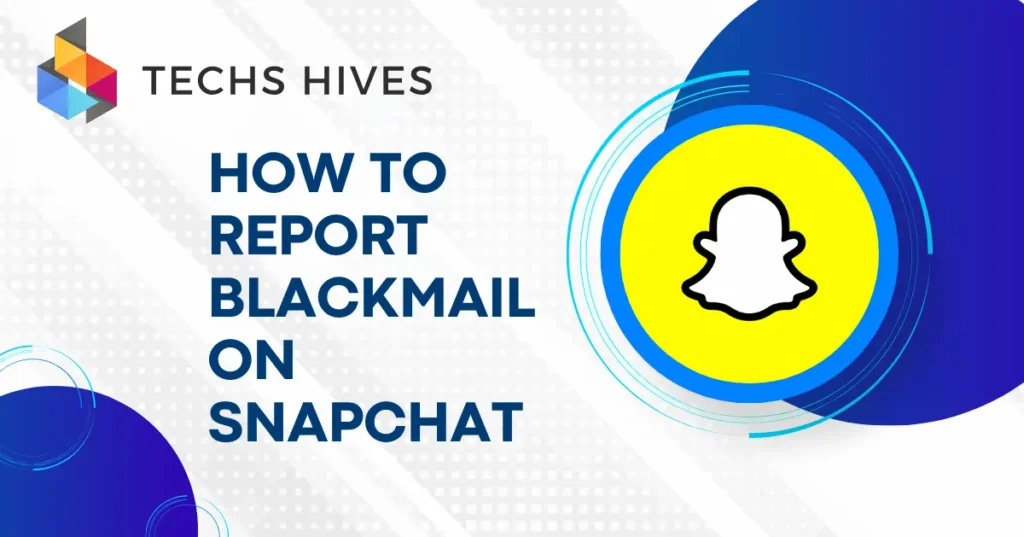Instagram Live is a feature that allows users to broadcast live videos to their followers. It’s available on both mobile apps for iOS and Android. When someone goes live, their followers get a notification, and they can join the broadcast in real time. Viewers can interact with the person by commenting or reacting with emojis. The live stream stays on Instagram for 24 hours before disappearing.
This feature is popular for real-time events like Q&A sessions, performances, and product launches. It’s a great way for people and businesses to engage directly with their audience. Instagram Live also offers the option to go live with another user, which can create a more interactive experience.
How to Access Instagram Live
Accessing Instagram Live from the Home Screen
To access Instagram Live, open the Instagram app on your mobile device. On your home screen, you’ll see a row of Stories at the top. If someone is live, a colorful “Live” icon will appear around their profile picture. Simply tap on the profile picture to join their live stream.
Finding Instagram Lives on the Explore Page
You can also find lives on the Explore page. Tap the magnifying glass at the bottom of the screen and scroll through the content. If there are any live broadcasts that Instagram recommends, you’ll see a “Live” banner at the top of the Explore section. This is another way to discover live videos happening at the moment.
Viewing Lives from Profile Pages
When a person you follow goes live, you can also access their live video directly from their profile. Just visit their profile page, and if they’re streaming, you’ll see a “Live” label on their profile picture. Tap to join the broadcast.
Using Notifications for Instagram Live
You can enable notifications for live streams from people you follow. Whenever they go live, you’ll receive a notification, so you won’t miss any important broadcasts. Make sure your notifications are turned on for Instagram.
You can also read how to find lives on instagram without following.
Searching for Specific Lives
To search for specific live videos on Instagram, you can use hashtags. Tap the search icon at the bottom of the screen and type in a hashtag related to what you’re interested in. If there are any live videos associated with that hashtag, they will appear in the results with a “Live” label. This makes it easy to find live streams based on topics that interest you.
Another method is searching by location. You can explore live streams happening in a specific area by typing the location into the search bar. Once you select the location, Instagram will show you live broadcasts happening there, along with posts tagged with that location. This is a great way to discover live events or streams happening near you or in places you’re interested in.
Using both hashtag and location searches helps you find targeted live content, whether it’s related to a particular topic or place. These search methods are quick and effective for discovering streams you wouldn’t normally come across.
Viewing Lives from Instagram Profiles
To view live videos from Instagram profiles, visit the profile of the person you want to watch. If they’re currently streaming live, you’ll see a “Live” label around their profile picture. Tap on their profile picture to join the live broadcast and watch in real time.
If you’re following someone and they go live, you’ll also receive a notification about their live stream, which you can tap to access the video directly. You can engage with the live stream by commenting or reacting to the video, making it a more interactive experience.
While viewing the live, you can also see the number of viewers and any comments being made in real time. Instagram lets you share your thoughts and reactions with the streamer and others watching the broadcast.
Engaging with Live Videos
Engaging with live videos on Instagram is simple and interactive. While watching a live stream, you can leave comments to share your thoughts or ask questions. The streamer and other viewers will see your comments in real time. You can also react to the video using emojis, which are displayed at the bottom of the screen. This helps make the experience more lively and engaging.
In addition to commenting and reacting, Instagram allows you to join the live video as a guest. If the streamer invites you, you can appear on screen with them, making it a more personal and interactive experience. This feature is commonly used for interviews, collaborations, or Q&A sessions.
Engaging with Instagram Live videos gives you a chance to connect directly with the content creator and other viewers. It turns the experience into a two-way conversation, which is one of the main benefits of live streaming.
Tips for Finding Popular Live Streams
- Follow accounts that frequently go live: Influencers, brands, and content creators often host live streams. By following them, you’ll see their broadcasts more often.
- Use Instagram’s recommendations: Instagram suggests live streams based on your interests. Check the Explore page to find live videos that Instagram thinks you’ll enjoy.
- Explore trending hashtags: Popular events and topics often have associated hashtags. Search for these hashtags to discover live videos related to what’s trending.
- Check notifications: Enable live notifications for accounts you follow. This ensures you’re alerted when they go live, especially if they’re popular or relevant to your interests.
- Join live streams shared in Stories: Many users share their live streams in their Stories. By checking Stories regularly, you can find broadcasts happening in real time.
- Follow Instagram’s “Live Now” section: Instagram has a “Live Now” section in the Explore page that shows currently trending live videos across different categories. This is a great way to discover popular streams.
- Engage with popular content: Like, comment, and interact with content from popular accounts. Instagram will suggest similar live streams based on your engagement.
Conclusion
Finding live streams on Instagram is easy once you know where to look. You can access live videos from the home screen, the Explore page, or directly from profiles. Using hashtags, location searches, and following popular accounts also helps you discover live content relevant to your interests.
Engaging with live videos makes the experience more interactive. You can comment, react, or even join the live stream as a guest. By following these tips, you’ll stay updated with popular and trending live streams on Instagram, ensuring you never miss exciting broadcasts.