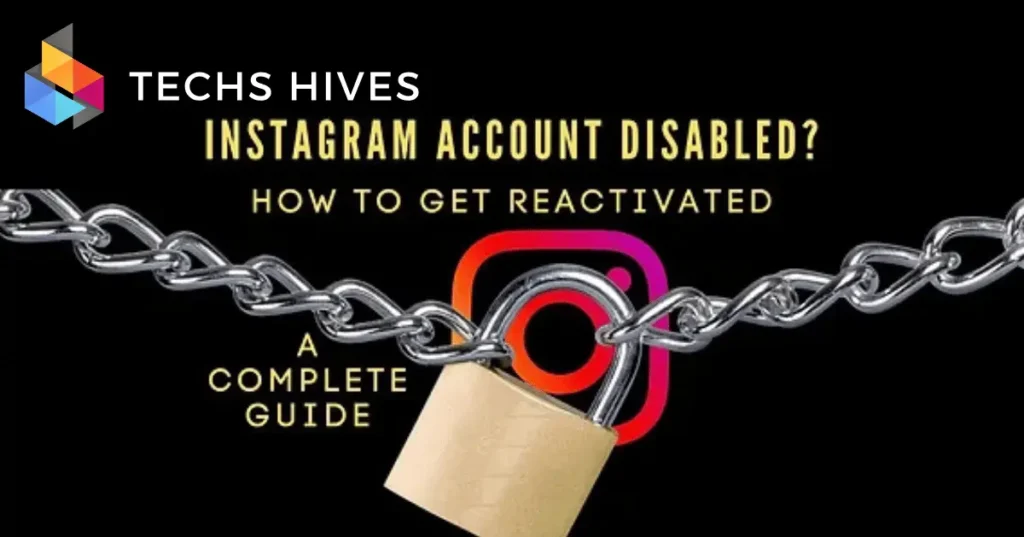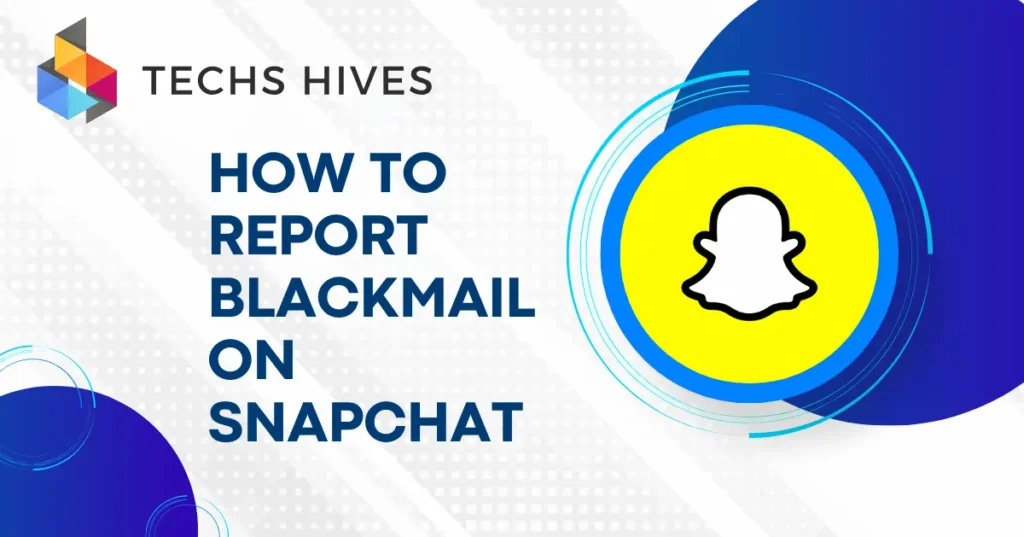A disabled Instagram account means your account is temporarily or permanently blocked from accessing the platform. This can happen if you violate Instagram’s rules or if Instagram detects unusual activity, such as hacking attempts. Sometimes, accounts get disabled by mistake, leaving you locked out without knowing why.
Regaining access to your account is important because it helps you reconnect with your followers, share posts, and continue your social media activities. If your account is important for your business or personal brand, you may lose valuable opportunities if it stays disabled.
Table of Contents
Common Reasons for Account Disabling
Violating Community Guidelines
Instagram has strict community guidelines that users must follow. If you post inappropriate or harmful content, such as explicit material, hate speech, or misinformation, your account may be disabled. Spamming, bullying, or engaging in illegal activities like promoting violence or drugs can also lead to your account being blocked.
Suspicious Activity
Instagram monitors accounts for unusual activity. If there are multiple failed login attempts, your account may be flagged for suspicious behavior. Accounts that seem to be hacked or are showing signs of unauthorized access will be temporarily disabled to protect your personal information and privacy.
Using Bots or Fake Engagement
Using bots, third-party apps, or tools to gain followers, likes, or comments is a violation of Instagram’s terms. This kind of behavior, which tries to create fake engagement, can result in your account being disabled for breaching the platform’s rules.
Steps to Recover a Disabled Instagram Account
Step 1: Identify the Reason for the Ban
When your account is disabled, Instagram typically sends an email or a notification explaining the reason. Review this carefully to understand if the disabling was due to a violation of community guidelines, suspicious activity, or a security issue. Knowing the reason helps you decide the best course of action to appeal.
Step 2: Go to the Instagram Help Center
Head to the Instagram Help Center by visiting the website or using the app. Search for “disabled account recovery” and locate the section that provides instructions for submitting an appeal. This page will guide you through the steps necessary to start the recovery process.
Step 3: Submit an Appeal
On the disabled account page, you will find an option to submit a review or appeal. Click on “Request Review” or “Learn More,” then follow the prompts to submit your appeal. Be clear, polite, and honest in your explanation, and provide any relevant details, such as your full name, username, and the situation surrounding your account’s disablement.
Step 4: Verify Your Identity
If Instagram needs to confirm your identity, they will ask you to provide additional information, such as submitting a photo of yourself holding a code they send. Ensure that the photo is clear, and follow the exact instructions provided to avoid any delays in the verification process.
Step 5: Wait for a Response
After submitting your appeal and verification documents, Instagram will review your case. This process can take a few days or longer, depending on the volume of requests. Keep an eye on your email for any updates from Instagram about the status of your appeal.
Step 6: Take Necessary Actions (if Needed)
If your appeal is successful, you should regain access to your account. If your appeal is denied, review Instagram’s response carefully to understand why. You may have the option to submit another appeal if new information or clarifications can support your case.
Filling Out Instagram’s Appeal Form
Access the Appeal Form
To begin, go to the Instagram login page and try to log in to your disabled account. When you see the message stating that your account is disabled, look for the “Learn More” or “Request Review” option. Click on it to open the appeal form.
Provide Accurate Information
When filling out the form, make sure to provide accurate and truthful details. This includes your full name, username, and any additional information that could help clarify the situation. If your account was disabled due to suspicious activity, explain why you think it was a mistake and mention any steps you’ve taken to secure your account.
Be Clear and Concise
In the description section, keep your explanation clear and to the point. Avoid using unnecessary details, but make sure to address why you believe your account was wrongly disabled. Stay polite and professional in your tone to improve the chances of a successful appeal.
Submit the Form and Wait for Review
Once you’ve filled out the appeal form, double-check your information and submit it. Instagram will review your appeal and send an email with their decision. The review process may take several days, so be patient and check your inbox regularly for updates.
Tips to Avoid Future Disabling
- Follow Instagram’s Community Guidelines: To prevent your account from being disabled, always ensure you follow Instagram’s community guidelines. Avoid posting inappropriate content, such as hate speech, violence, or explicit material. Respect the platform’s rules regarding harassment, bullying, and spam.
- Secure Your Account: Make sure your account is secure by using a strong, unique password. Enable two-factor authentication for added protection. Regularly review the devices connected to your account and immediately remove any unfamiliar ones to avoid suspicious activity that may lead to a ban.
- Avoid Using Third-Party Tools: Using bots or third-party apps to increase followers, likes, or comments can violate Instagram’s terms of service. Rely on organic engagement and avoid any tools that promise fake interactions. This will help keep your account in good standing.
- Be Cautious with Your Actions: Avoid excessive liking, commenting, or following/unfollowing in a short period, as this behavior can be flagged as spammy. Use Instagram in a natural, genuine way to engage with others. Take care not to engage in any activities that could be interpreted as breaking Instagram’s rules.
- Monitor Account Activity: Regularly check your account for any unusual activity or notifications from Instagram. If you notice anything suspicious, take immediate action to secure your account, such as changing your password and reporting the activity to Instagram’s support team.
Conclusion
Recovering a disabled Instagram account is possible by following the right steps. First, identify the reason for the disablement, then submit an appeal through Instagram’s Help Center. Make sure to provide accurate details and follow the verification process if asked.
To avoid future issues, follow Instagram’s community guidelines and secure your account. Regularly check for any unusual activity and refrain from using third-party tools or bots. By staying within Instagram’s rules, you can keep your account safe and avoid the risk of it being disabled again.