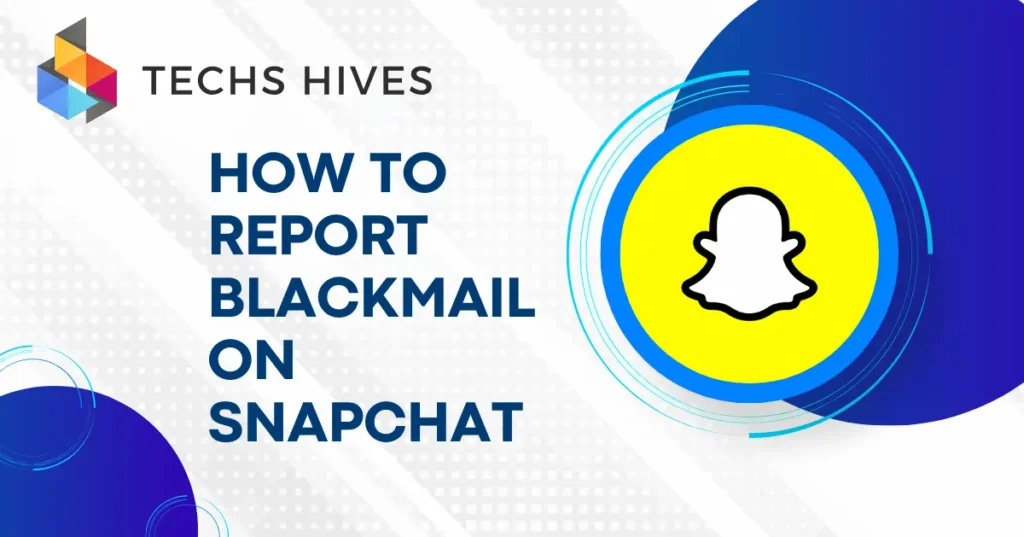Snapchat has a feature that notifies you when someone takes a screenshot of your story. It helps keep track of who is saving your content. The notification will show the username of the person who took the screenshot, but only for public stories. For private stories, you’ll get similar alerts, but with more limited information.
You may want to know who screenshots your story to protect your privacy. Knowing this can help you control what you share and with whom. If someone is repeatedly taking screenshots of your content without permission, it might feel like an invasion of privacy. Keeping track of who views your stories can also help you maintain a comfortable experience on the app.
Table of Contents
Snapchat’s Privacy Settings
Default Story Privacy Settings
By default, Snapchat allows everyone on your friend list to view your public story. However, if you don’t want all your friends to see your content, you can adjust who has access. This is done through the privacy settings in the app, which lets you control your audience.
Customizing Your Story Visibility
You have the option to customize who can view your stories. You can choose specific people to share your content with or make your story visible to everyone on Snapchat. This gives you full control over who sees what you post, allowing you to protect your privacy.
Screenshot Notifications
Snapchat alerts you when someone takes a screenshot of your story. While the app can’t block screenshots, it notifies you with the username of the person who saved your content. This feature helps you stay aware of how your story is being shared.
Managing Privacy and Security
To maintain your privacy, you can block users who may be misusing your content or limit who follows you. These measures ensure that you have control over who interacts with your stories, keeping your Snapchat experience secure and comfortable.
How to See Who Screenshotted Your Public Snapchat Story
1. Open Your Snapchat Story
First, open Snapchat and go to your profile by tapping on your Bitmoji or the profile icon at the top left of the screen. From there, select your story to view it. This is where you can see all your uploaded content and track who’s interacting with it.
2. Check the Viewers List
After you’ve watched your story, swipe up on the screen to bring up the viewers list. Here, you’ll see all the usernames of people who have viewed your story. This list shows you the people who’ve interacted with your content, such as views, replies, and screenshots.
3. Look for the Screenshot Icon
If someone has taken a screenshot of your story, a small screenshot icon (a square with an arrow) will appear next to their username. This icon indicates that they saved your content, allowing you to track who has captured your story.
4. Review Notifications
Snapchat also sends a notification when someone takes a screenshot of your story. These notifications will appear in your feed or under the notifications tab. They show you who took the screenshot and when, so you can stay updated on who’s saving your content.
Can You See Who Screenshotted Your Private Story
No, Snapchat doesn’t notify you when someone screenshots your private story. Unlike public stories, private stories don’t show screenshot alerts. While you can see who views your private story, screenshots remain private and are not revealed.
Snapchat values privacy for private stories. This means there’s no icon or notification when someone takes a screenshot. It helps keep your content more secure within your chosen audience.
To maintain control over your private stories, review who you share them with. Only add people you trust to your private story list. This limits the risk of unwanted screenshots.
If you’re concerned about privacy, regularly adjust your private story settings. It’s a good way to ensure your content is only visible to those you feel comfortable with.
What to Do if Someone Screenshots Your Story
1. Review Your Privacy Settings
First, consider adjusting your privacy settings if you’re concerned about screenshots. You can make your story visible only to specific people or even switch to private stories to limit who can view your content. This gives you better control over who sees your posts.
2. Reach Out Directly
If you notice that someone is taking screenshots of your content repeatedly, you might want to reach out to them directly. You can send them a polite message to ask why they’re saving your story and express any concerns you might have. Sometimes, direct communication can resolve the issue.
3. Block or Report the User
If the screenshotting feels like an invasion of your privacy or violates your boundaries, you can block the user. Blocking someone prevents them from seeing your stories or contacting you. Alternatively, if their behavior is inappropriate, you can report them to Snapchat.
4. Consider the Content You Share
If you’re worried about privacy, think about what you post on Snapchat. Avoid sharing sensitive or personal information in your stories, as you can’t fully control what others do with the content once it’s shared. Keeping your posts general or using a private audience can help protect your privacy.
FAQs
1. Can I prevent people from taking screenshots of my story?
No, Snapchat doesn’t allow you to stop people from taking screenshots. You can only track who screenshots your story after it happens.
2. Will Snapchat notify me if someone screenshots a private message?
Yes, Snapchat will notify you if someone takes a screenshot of a private message or chat. It works the same way as with stories.
3. Can I see who screenshots my story after it disappears?
No, once your story disappears, you can no longer see who took a screenshot. The notification only appears while the story is active.
4. Can someone screenshot my story without me knowing?
Yes, if someone uses another device or takes a photo of your screen, Snapchat won’t notify you. The notification only works if they screenshot through Snapchat.
5. Does the screenshot notification appear for videos in my story?
Yes, Snapchat will notify you if someone takes a screenshot of a video in your story, just like it does for photos.
Conclusion
Snapchat lets you see who screenshots your public story through notifications. When someone takes a screenshot, their username appears with a small icon next to it. This helps you keep track of who is saving your content.
While you can’t stop people from taking screenshots, you can manage who sees your stories. Adjust your privacy settings to control who can view your content. By staying informed about who screenshots your stories, you can make better choices about what you share on Snapchat.