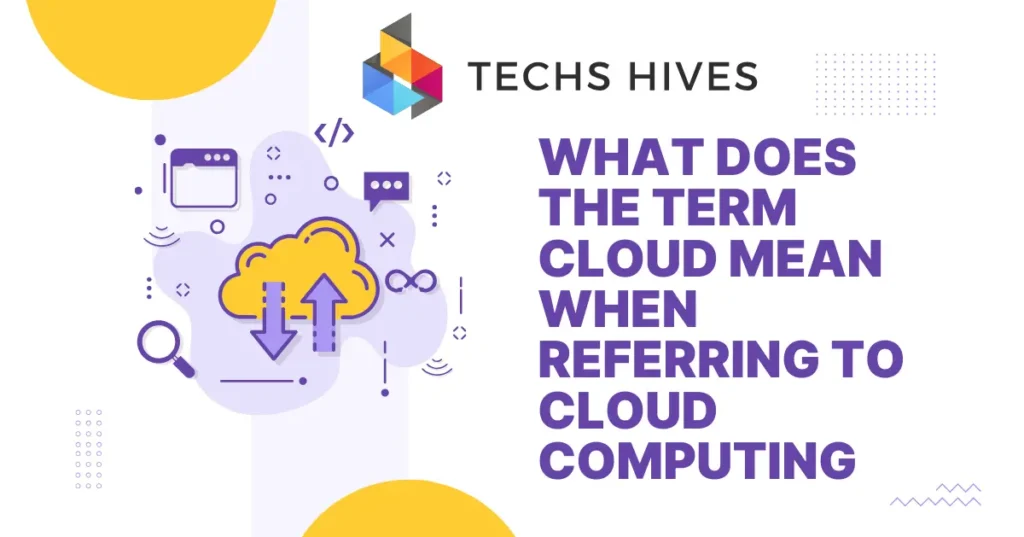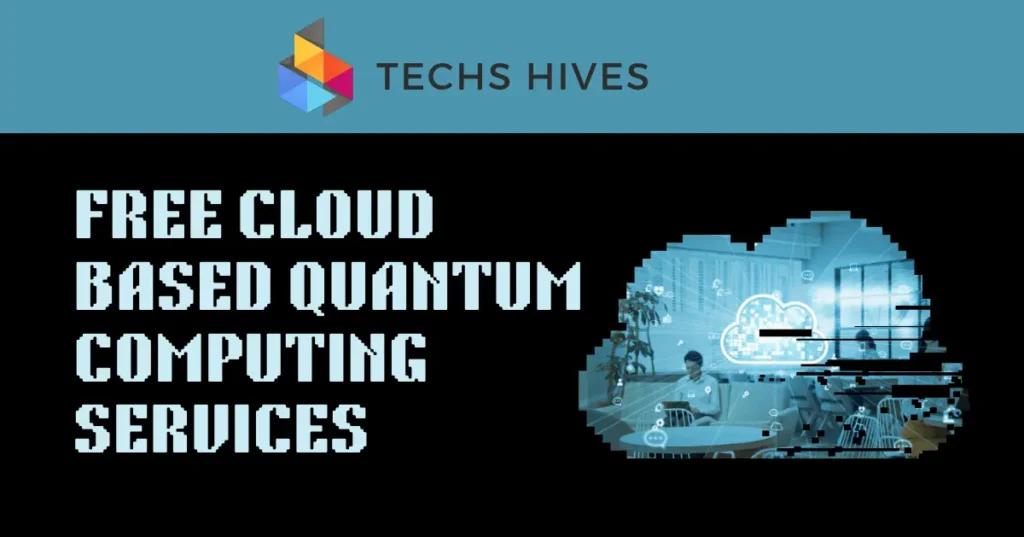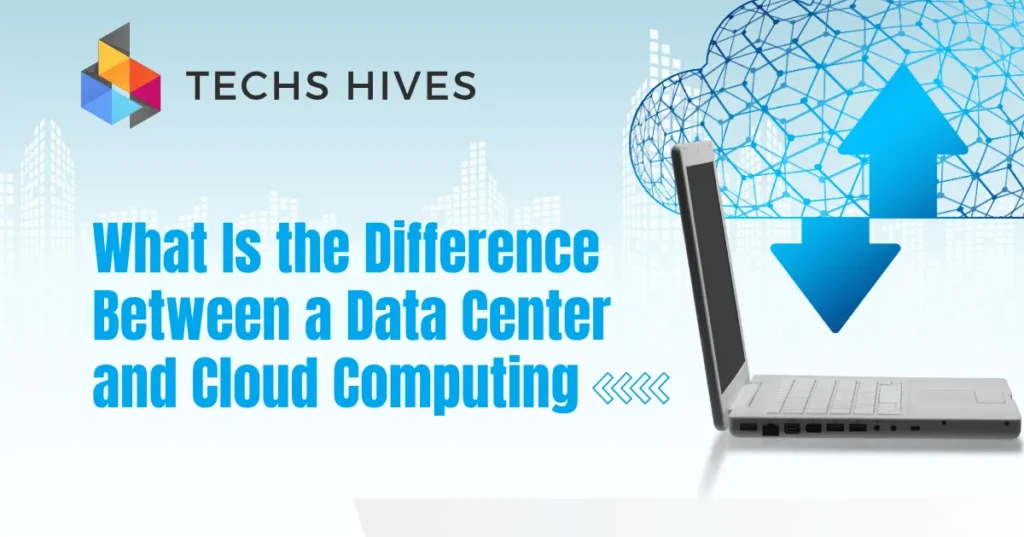Cloud computing means storing and accessing data and programs over the internet instead of your computer’s hard drive. It allows you to use online servers and applications without having to own or maintain the physical hardware. This makes it easier for businesses and individuals to use technology without managing complicated systems.
The term “cloud” refers to a virtual space where data, apps, and services are stored and accessed through the internet. Instead of keeping everything on your local device, the cloud holds it remotely. This makes accessing information faster, from any location, as long as you have internet access. It’s a flexible and efficient way of managing resources.
Table of Contents
Characteristics of Cloud Computing
Cloud computing has several key characteristics that make it unique and beneficial.
On-Demand Availability
Cloud computing offers instant access to resources like storage, servers, and networking whenever needed. You don’t have to wait for manual setups or installations. This saves time and allows businesses to quickly adapt to changing needs or handle sudden spikes in demand.
Resource Pooling
Cloud providers use a shared infrastructure where multiple users share resources such as storage, computing power, and memory. These resources are dynamically assigned based on user demand, optimizing usage and reducing costs. Each customer’s data remains isolated and secure despite the shared environment.
Broad Network Access
Cloud services can be accessed from any device with an internet connection, like laptops, smartphones, or tablets. This ensures that users can work remotely or collaborate with others globally. The ability to access resources from anywhere enhances flexibility and productivity.
Scalability and Elasticity
Cloud services can be scaled up or down automatically based on demand. Whether you need more storage or processing power during peak times, the cloud adjusts accordingly. This flexibility helps businesses avoid over-provisioning and reduces unnecessary costs.
Measured Service
Cloud providers measure resource usage, such as bandwidth, storage, and computing power. You only pay for the resources you consume, making it a cost-efficient option for businesses. This usage-based billing ensures transparency and control over expenses.
Types of Cloud Services
Infrastructure as a Service (IaaS)
IaaS provides virtualized computing resources over the internet, such as virtual machines, storage, and networking. You can rent these resources on a pay-as-you-go basis, which eliminates the need for owning physical hardware. This is ideal for businesses that need flexibility and control over their infrastructure without the hassle of maintenance.
Platform as a Service (PaaS)
PaaS offers a platform for developers to build, test, and deploy applications without worrying about the underlying infrastructure. It includes development tools, operating systems, and databases. PaaS is great for speeding up the software development process, as it handles much of the setup work for you.
Software as a Service (SaaS)
SaaS delivers fully functional software applications over the internet. Users can access these applications through web browsers without needing to install or maintain them on local devices. Common examples include email services like Gmail and productivity tools like Microsoft 365. SaaS is convenient and reduces the need for technical management.
Cloud Deployment Models
Public Cloud
In a public cloud, services are offered to multiple customers over the internet by third-party providers. Resources such as storage and applications are shared among different users, but each user’s data is kept private. Public clouds are cost-effective and easy to scale, making them a popular choice for businesses with standard computing needs. Examples include Amazon Web Services (AWS) and Microsoft Azure.
Private Cloud
A private cloud is dedicated to a single organization and offers greater control over the infrastructure. It can be hosted on-site or by a third-party provider, but all resources are used exclusively by one organization. This provides enhanced security and customization options, making it ideal for businesses with specific regulatory or security requirements.
Hybrid Cloud
A hybrid cloud combines public and private cloud elements, allowing businesses to switch between them based on their needs. Critical data or sensitive workloads can be kept in the private cloud, while less sensitive operations are handled in the public cloud. This model offers the flexibility to optimize performance, cost, and security according to business needs.
Community Cloud
A community cloud is shared by multiple organizations with similar needs, such as in healthcare or government sectors. It allows these organizations to collaborate while maintaining a balance between cost savings and regulatory compliance. The infrastructure is managed either by a third party or jointly by the organizations.
Challenges and Risks of Cloud Computing
Security Concerns
One of the biggest risks in cloud computing is security. Since data is stored online, it can be vulnerable to cyberattacks, unauthorized access, or data breaches. Businesses must ensure that strong encryption, multi-factor authentication, and security protocols are in place to protect sensitive information.
Data Privacy
Cloud providers store data in various locations, sometimes even across borders. This can raise concerns about who has access to your data and whether it complies with local privacy laws and regulations. Businesses need to ensure that the provider meets their specific privacy and legal requirements to avoid any legal issues.
Downtime and Reliability
Cloud services rely heavily on internet connectivity. If the provider experiences downtime or if there’s a network failure, users may lose access to critical data or services. This can impact business operations. It’s important to choose a provider with a strong track record of reliability and backup systems.
Vendor Lock-In
Once a company starts using a particular cloud provider, it can become difficult to switch to another provider without facing compatibility issues or high costs. Vendor lock-in limits flexibility and can make future changes complex. It’s essential to plan for future needs and consider multi-cloud strategies to avoid this risk.
Future Trends in Cloud Computing
Edge Computing
Edge computing brings data processing closer to the location where it’s generated, reducing latency and improving performance. Rather than sending data to a central cloud server, edge computing processes it at the network’s edge, near the user or device. This trend is particularly important for IoT devices, where real-time data processing is crucial, such as in autonomous vehicles and smart cities.
Multi-Cloud Strategy
Many organizations are adopting a multi-cloud strategy, using services from multiple cloud providers to avoid dependency on a single provider. This approach provides more flexibility and helps reduce the risk of vendor lock-in. It also allows businesses to optimize costs and performance by choosing specific providers for specific tasks, based on each provider’s strengths.
AI and Machine Learning Integration
Cloud providers are increasingly incorporating AI and machine learning (ML) capabilities into their platforms. These technologies enable advanced analytics, predictive insights, and automation, helping businesses make better decisions and improve efficiency. With more businesses relying on AI and ML, the demand for cloud-based AI solutions will continue to grow.
Serverless Computing
Serverless computing allows developers to build and deploy applications without managing servers. Cloud providers handle infrastructure management, letting developers focus solely on the code. This trend simplifies development and can reduce costs, as users only pay for the actual execution time of their applications, rather than maintaining idle servers.
Enhanced Focus on Security and Compliance
With increasing data privacy regulations worldwide, there’s a greater focus on compliance and security in cloud computing. Cloud providers are developing enhanced security tools and frameworks to help businesses meet regulatory requirements and protect their data. This includes tools for better data encryption, access control, and real-time threat monitoring.
Conclusion
Cloud computing is a powerful technology that makes it easier to store, manage, and access data online. The term “cloud” represents a virtual space where businesses and individuals can use resources without handling the physical infrastructure. This approach brings convenience, flexibility, and cost savings by allowing users to pay only for what they need and access it from anywhere.
As cloud computing continues to grow, its impact on businesses and daily life becomes even more important. From small companies to large enterprises, many are adopting cloud solutions to improve efficiency and reduce costs. With advancements in security, AI integration, and edge computing, the future of the cloud looks promising.