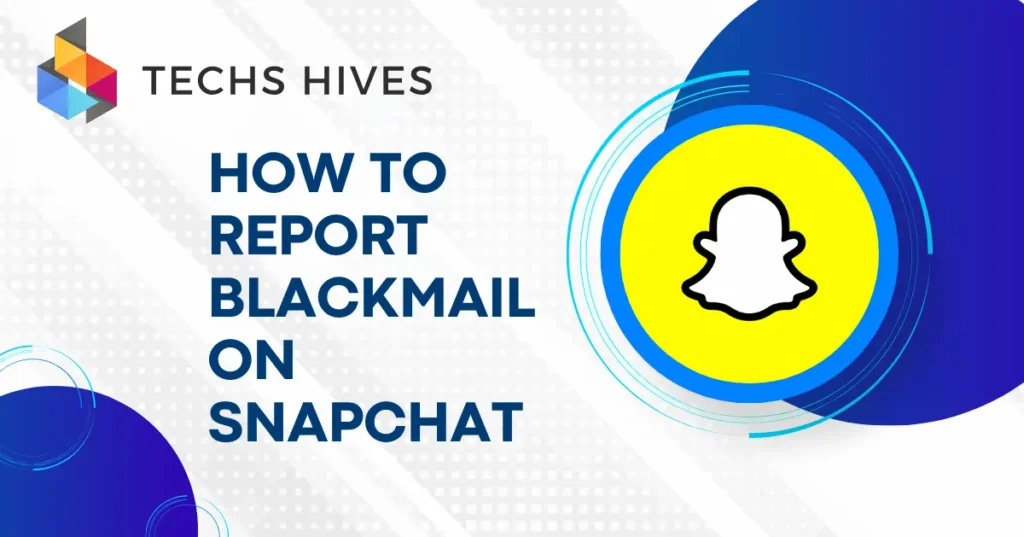Unfriending someone on Snapchat can help you maintain control over who sees your content. It allows you to remove people from your friend list who may not be part of your close circle. By unfriending someone, you can protect your privacy and make sure only those you trust can view your stories or send you snaps. It’s a simple way to manage your online presence.
Unfriending is also useful if you no longer wish to receive messages or updates from certain people. It can reduce unwanted interactions or distractions. This helps keep your Snapchat experience positive and enjoyable. Unfriending someone doesn’t mean you’re blocking them, so they can still see your public content.
Table of Contents
Steps to Unfriend Someone on Snapchat
- Open Snapchat: Launch the Snapchat app on your phone. If you’re not logged in already, enter your username and password to access your account.
- Go to Your Friends List: Once you’re logged in, swipe down from the camera screen or tap your profile icon in the top-left corner to access your profile page. Then, tap “My Friends” to view the list of people you’ve added.
- Find the Person You Want to Unfriend: Scroll through the list or use the search bar at the top to find the person you want to unfriend. You can also browse through recent conversations to locate their name.
- Tap on Their Name: After finding the person, tap on their username to open their profile page. This will show their Snapcode, recent stories, and any interactions you’ve had with them.
- Remove Them from Your Friends: In their profile, tap the three vertical dots in the top-right corner to open the menu. From the options, select “Remove Friend.” Confirm your decision, and they’ll be removed from your friend list. This will prevent them from sending you Snaps or seeing your private content.
What Happens After You Unfriend Someone
After you unfriend someone on Snapchat, they are no longer part of your friends list. This means they won’t be able to send you Snaps or view your private Stories. Your private content, like custom Stories, will no longer be visible to them, helping you maintain more control over who sees your updates. However, they can still see any public content you share, such as public Stories or posts that are set to be viewed by everyone.
Unfriending someone doesn’t block them, so they can still search for your profile and view basic information. If they try to send you a Snap or a message, it will show as pending, meaning you won’t receive it unless you add them back as a friend. This is different from blocking, where the person can no longer contact you in any way.
They will also still be able to see your username in mutual friends’ lists or if they search for you directly. However, they will no longer have direct access to your personal updates or messages. If you decide you want to reconnect later, you can easily send them a friend request again.
Alternative Options
Blocking
Blocking someone on Snapchat is a more permanent solution if you want to cut off all communication. When you block someone, they can no longer see your stories, send you Snaps, or message you. They also won’t be able to search for your profile, completely preventing them from interacting with you. Blocking is the best option if you want to sever all ties with someone.
Muting
Muting someone allows you to stop receiving notifications from them without removing them from your friends list. You can mute their Snaps, chats, or stories individually. This option lets you avoid distractions while still keeping them in your friend list. They can still send you messages and view your content, but you won’t be notified about it.
Adjusting Privacy Settings
If you don’t want to unfriend or block someone but still want control over who sees your content, adjusting your privacy settings is a great option. You can set your stories to be visible only to certain friends or make your account private. This way, you can ensure that only trusted individuals have access to your posts.
Can You Reconnect with Someone After Unfriending
Yes, you can reconnect with someone after unfriending them on Snapchat. If you change your mind and want to add them back as a friend, it’s simple to do. All you need to do is search for their username in the Snapchat search bar and send them a friend request again. Once they accept, you’ll be reconnected, and they will have access to your private Stories, Snaps, and chats once more.
Reconnecting doesn’t automatically restore any past conversations or messages you had with them. If you unfriended them and they sent you messages or Snaps in the meantime, you’ll need to wait until they accept your friend request again to interact as before. Reconnecting is a straightforward process, but it requires mutual agreement, as they must accept your request to become friends again.
If you don’t want to add them back as a friend but still want to keep in touch, you can also choose to follow their public Stories or interact with them via public content. This allows you to stay connected without fully re-adding them as a friend.
FAQs
Can someone tell if I unfriend them on Snapchat?
No, Snapchat doesn’t notify someone when you unfriend them. However, they may notice they can no longer see your private content.
What happens to my Snaps and Chats with someone I unfriend?
Your past Snaps and Chats won’t disappear, but you can no longer send them new Snaps or messages unless they add you back.
Can I still see the person’s content after unfriending them?
If you unfriend someone, you won’t see their private Snaps or Stories unless they have a public profile or you’re still friends on other platforms.
Will unfriending someone remove them from group chats?
No, unfriending someone won’t remove them from group chats. They’ll remain in the chat, but you won’t be able to directly message them.
Can I unfriend someone without blocking them?
Yes, unfriend and block are two different actions. Unfriending removes them from your friend list, but they can still send messages or view public content unless you block them.
Conclusion
Unfriending someone on Snapchat is an easy way to manage your interactions and control who sees your content. It removes them from your friend list, stopping them from sending you Snaps or viewing your private Stories. However, they can still see your public posts and search for your profile.
If you change your mind later, you can simply send them a friend request again. Unfriending doesn’t block them, so they can still interact with you in other ways. It’s a helpful tool to maintain your privacy while giving you flexibility in managing your Snapchat connections.